Commitcraty
I developed a set of small programs that take an architectural blueprint as input and export a graphical evolution into PDF files.
| TYPE | Software, print |
| DATE | |
| STACK | Processing, Inkscape |
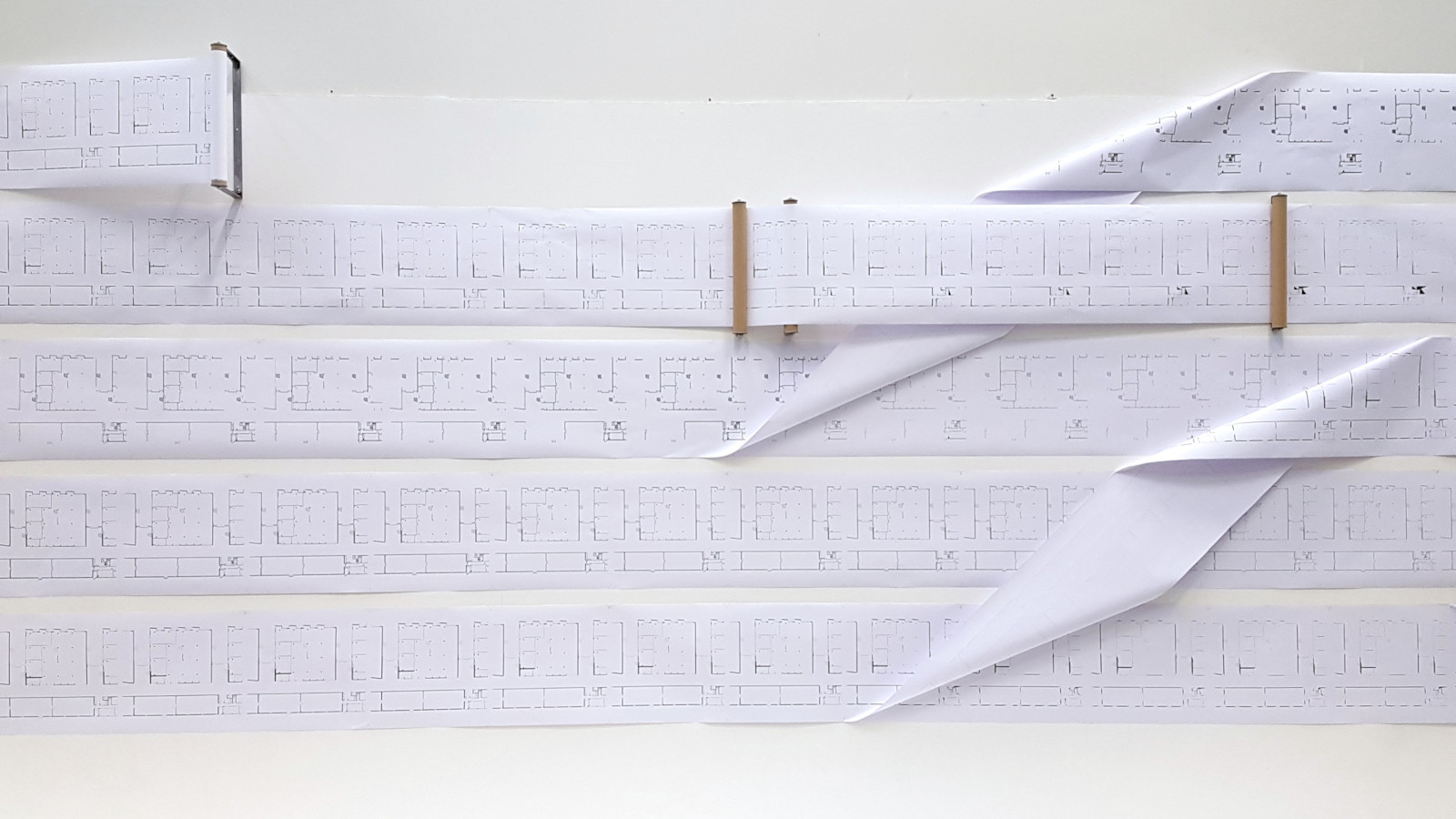
The idea was born from an Arts/Sciences dialogue with a doctoral student, Anaïs Machard from the LaSIE Laboratory at the University of La Rochelle (France). The project is inspired by the divergences in global warming predictions, ranging from +2°C to +7°C. A timeline made up of large scrolls of paper, depicts different timelines, like multiple futures.
The title comes from a word used in the Git program, which manages the history of computer projects. A computer program is, neither more nor less than a collaborative text. However, our societies are regulated, and controlled by texts: laws, agreements, contracts, decrees, reports, conventions… By applying these methods to areas other than IT, we could see the basis of a democratic tool to take care of our futures.
With the help of Virginie Pouliquen, École d’art et de design TALM-Angers, France.
The problem
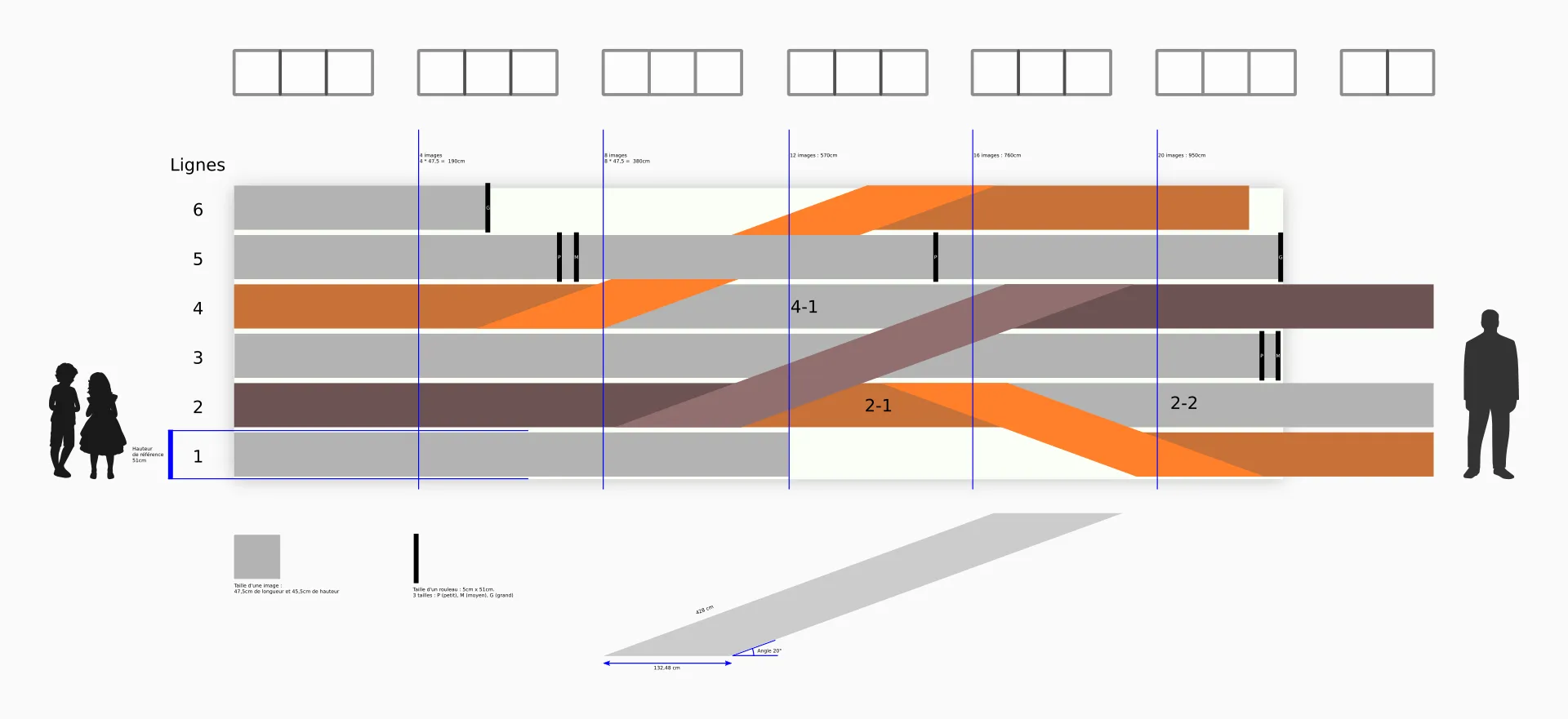
- Export 10 PDF files, with a number of pages defined above
- Generate 7 graphical evolutions from a SVG image
The solution
1. Clean input SVG
scour -i input.svg -o output.svg --enable-viewboxing --enable-id-stripping --enable-comment-stripping --shorten-ids --indent=none2. Export PDF with Processing
I used the free and open source software Processing (Java-like syntax) to handle image processing and export PDF files.
import processing.pdf.*;
PGraphics pdf = createGraphics(300, 300, PDF, "/home/user/Desktop/output.pdf");
pdf.beginDraw();
pdf.background(128, 0, 0);
pdf.line(50, 50, 250, 250);
((PGraphicsPDF) pdf).nextPage(); // Second page
pdf.background(0, 128, 0);
pdf.line(50, 250, 250, 50);
pdf.dispose();
pdf.endDraw();3. Graphical variations with geomative
To generate graphical variations, I used the geomative library.
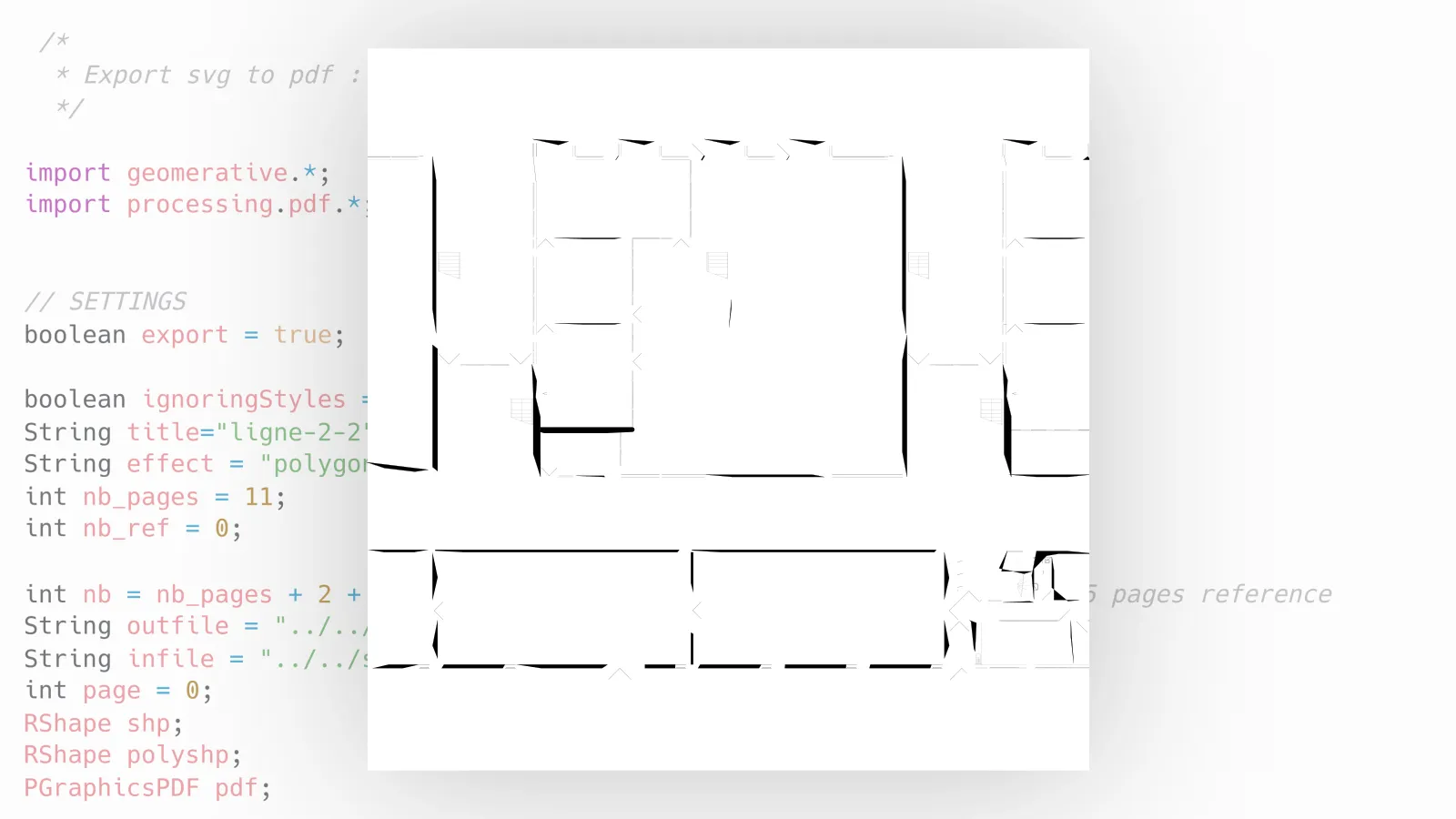
Things I’ve learned
- Clean SVG files
- Export PDF files with custom dimensions and pages
- Use of the geomative library